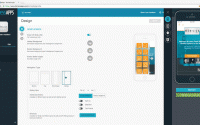Launching the Viraltag iOS Mobile App
We’ve had a flood of requests come in for a Viraltag Mobile app, and we’re psyched to tell you it’s finally here! With Viraltag’s new iOS app, you can schedule to social media directly from your phone. It supports posting to Facebook, Twitter, Instagram, Pinterest, LinkedIn and Tumblr.
This makes it easy for you to stay on top of your social media game – whether you’re traveling, stuck in traffic or don’t have access to your laptop, you can use our app to maintain a constant online presence.
Click to download the app from Appstore. Users who already have our Instagram app installed, please update the app if you don’t have automatic updates enabled on your phone.
What can you use the app for?
1. Schedule posts to go out to social media
You can create a new post by clicking on the ‘+’ button on your dashboard. A big advantage of using the phone app is that you can upload images directly from your phone’s gallery.
Select the social profile(s) you want the post to go out to, add in a description, type in the source URL and you’re good to go!
2. View your scheduled posts in the dashboard
You can view posts you have scheduled for each social profile in your dashboard. Clicking on the Social profile icon on the top left hand corner allows you to toggle between different social channels you have connected.
After you select a social profile, you’ll be able to see scheduled posts for that specific profile, and posts that have recently gone out to that social media channel as well. The app links to the desktop site, so any posts you have scheduled through the website will be accessible on the app as well.
3. Edit scheduled posts
If you want to edit any post that has already been scheduled, just click on the post in your dashboard make any changes you’d like.
If you want to remove the post from your queue, you can click on the ‘Delete post’ option that pops up when you’re editing the image.
Here’s a quick video we’ve put together to show you how the app works :
We hope our new app makes scheduling a whole lot easier for you guys! If you have any questions about the app, or any suggestions, we’re all ears. Reach out to us at and we’ll get right back to you.