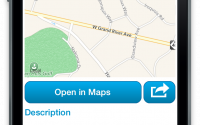Your Mobile App Team Needs this Analytics Hack ASAP
Whether you’re a UX designer, product manager, mobile app developer or marketer – if this is the first time you’re hearing the term “Qualitative Analytics”, well.. congratulations! You just won the analytics lottery. Keep reading and you’ll see why.
I can go on and on about how frustrating it can get using only numerical data to gain product insights. But we’re here to discuss the analytics hack you’ve been waiting for.
So.. this hack we’ve been raving about. What is it? How does it fit into your daily routine?
We’re not talking about organizing your data in a new way, or unifying your data streams .
We’ve been there. This hack will change the way you look at your KPIs, forever.
Think about it this way – you and your team spend hours every week, analyzing your (already gathered) numerical data, trying to figure out what is going on and why is it happening. Didn’t you, at least once, tell yourself “I wish I could step into my users’ shoes just for a moment”? Here comes the magic.
Quantitative vs Qualitative Analytics
Why do these blind spots exist in the first place? It was probably because you were utilizing a tool that only provided quantitative analysis.Quantitative analytics will tell you, for example, that your login screen has a 50% quit rate, which is important to know, but you have no idea whythis is happening. Qualitative analytics, on the other hand, is all about understanding the user’s behavior. It’ll provide you with tools allowing you to observe users’ interactions with your app and learn about your users’ preferences. User experience (UX) encompasses all aspects of the end-user’s interaction with your product and thus, can only be measured and optimized via qualitative analytics solutions.
The reason why I keep referring to mobile and not desktop is simple – In the cutthroat, saturated mobile app world, great UX is the key differentiator between a returning user and an uninstall.
The Features of Qualitative Analytics
Here’s a short list of some of the useful features you can find in a qualitative analytics solution:

Real World: Qualitative analytics use case
So now that we’ve got the basics out of the way (definition, features, etc.), you’re probably asking yourself – “how can I actually use this qualitative analytics sorcery to win on mobile?”
Here’s a scenario I’m sure most (if not all) app professionals would empathize with: as with any app, it is critical to consistently track and optimize your users’ purchase/conversion funnels. While quantitative analytics solutions can provide you with numerical conversion metrics, showing you how many users visited “My Cart” screen and how many dropped off, qualitative analytics can provide you with the individual-level insights via session recordings. You can simply watch sessions of users that have dropped off to see what made them leave the app in such crucial timing. Was it a UI flaw? A bug or a crash? This simple, yet powerful feature can turn numbers into actionable insights.
To Wrap Things Up
I’m not here to say that numerical data isn’t important, of course it is. But there’s so much more that you can (and should) learn about your app and its users, and qualitative analytics is the perfect hack for that. Combining numerical data with qualitative insights will turn your mobile team into a mean-machine.
Want to try qualitative analytics on your own app? Grab a free trial with Appsee and improve your UX today.
Connor Iny
Connor is part of the Inbound Marketing team at Appsee. He is a passionate social media and content ninja and he can talk about tech and Android for days. Connor also LOVES surfing (waves) and skateboarding and when it comes to food, he’s all about burgers & fries. You can follow him on Twitter via @marketingwookie .